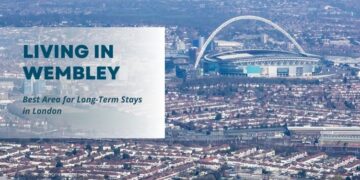The constantly changing landscape of mobile technology is such that the design and functionality of an application usually make the difference in its success. As billions of users around the globe increasingly depend on their smartphones to undertake all their activities, including socialization and doing business, it is essential to ensure that the user experience is made seamless across platforms. It is for this requirement that customized UI/UX design on Android app development company and iPhone app development company services would be essential.
Mobile operating systems like Android and iOS come with their design guidelines, their possibilities, and limitations. The feat of adapting UI/UX to be suitable for both these platforms is not a trivial one and needs a lot of upfront planning, out-of-the-box thinking, and knowledge of the ins and outs of each ecosystem.
Android and iOS collectively dominate the global smartphone market, with Android holding a market share of 71.5% and iOS at 27.7% as of 2025. This article will discuss the main aspects to keep in mind and the methods to employ to create flexible UI / UX in Android and iOS applications to make them inclusive and satisfactory to users.
Understanding Platform-specific Design Principles
Android Design
Material Design is an Android design that boasts vivid looks and focuses on functionality. It gives directions on aspects such as color schemes, typography, and animations to ensure uniformity. As an Android app development firm, following these guidelines will help apps to be in line with user expectations and also integrate well into the Android ecosystem.
The critical factors to keep in mind are:
- Material Design Components: Accept, embrace cards, buttons, and floating action buttons to make neat and functional designs.
- Adaptive Layouts: Unlike iOS, Android devices come in a huge size and resolution variety, as such, responsive and flexible layouts are essential.
- Navigation Patterns: Adhere to the particular navigation patterns recommended by Android, including the Back button and Navigation Drawer.
iOS Design
Human Interface Guidelines (HIG) provided by Apple are based on the idea of simplicity and clarity with an accent on the smoothness of the interactions. As an iPhone app development company, it is crucial that the firm matches these principles in order to produce refined and user-intuitive apps. The essential criteria are:
- Flat design: Embrace simplicity using flat iconography and sanitary typography.
- Gestural navigation: Take advantage of swipe gestures and haptic returns on user interaction.
- Consistency: Allow consistency across devices and use native iOS elements such as tab bars and system-wide gestures.
Difficulties with Cross-platform Adaptation UI/UX
- Device Fragmentation: The large selection of devices with different screen sizes, resolutions, and hardware capabilities of Android is quite challenging. On the other hand, iOS has a smaller scope of devices, but they are frequently updated with new features and functions that cannot be ignored.
- User Expectations: Android users may prefer customization and flexibility whereas iOS users usually anticipate simplicity and beauty. It takes advanced design reasoning to balance these expectations without turning off any group of users.
- Performance and Resources: Android devices tend to differ in terms of hardware capabilities, which means that there should be an effective management of resources. In the meantime, iOS applications enjoy the advantage of hardware-software integration, which is optimized, yet the developer needs to keep up with the AppleGuidelines, which are rather rigid.
- Compatibility with Design Tool: Designers usually have to cope with multiple tools such as Sketch, Figma, and Adobe XD, to support the needs of various platforms.
Best Adaptive UI/ UX Design Practices
- Platform-first Design
A native feel can be achieved by designing with the specificities of every platform in mind. A professional Android application development firm or iPhone application development firm will start by researching on the target audience and the platform to come up with accurate decisions concerning the design contents.
- Cross-platform Design Frameworks
The unified experience across the platforms, however, can be achieved with the help of such modern frameworks as Flutter and React Native, which allow designers to build consistent experiences. In the process of code reuse and shared design systems, businesses can accelerate development without sacrificing quality.
- Emphasize on User-centric Design
Listening to the needs of users is most crucial. In an effort to understand pain points and make sure that the design corresponds to the expectations of the user, include feedback loops and usability testing.
- Use Adaptive UI Component
Adaptive user interface elements are dynamic and change according to the screen size and resolution. For instance:
- Apply flexible grids and widths in percentages.
- Apply scalable vector graphics (SVGs) to maintain uniform quality appearance.
Use system fonts such as Roboto (Android) or San Francisco (iOS) to achieve a native look and feel.
- Visual Consistency
Trust is developed by consistency. Apply uniform color schemes, symbols and fonts to streamline the design. The practice is critical to brands that provide mobile application development services to a wide range of audiences.
The Place of Collaboration in Adaptive Design
To achieve the best possible results, Android application developers for hire and iPhone apps developers for hire ought to cooperate with UI/UX designers closely during the entire project lifecycle. The open communication makes designs practical and in line with technical opportunities.
- Prototyping: Prototype your idea with the help of such tools as InVision or Figma and get an early validation.
- Feedback mechanisms: Meeting with developers every now and then enables on the spot corrections.
- Cross-team workshops: Foster brainstorming sessions to eliminate the differences between design and development teams.
Advantages of Advanced Technologies
- Machine Learning and AI
With the help of artificial intelligence, the behavior of users can be predicted, which enables apps to provide individual experiences to users. Combining those abilities would increase usability and interest, which is paramount to companies such as ManekTech, which offers extensive mobile application development services.
- AR- Augmented Reality
AR capabilities are beginning to take off, especially on iOS in devices using ARKit and on Android using ARCore. Well-planned AR features can also contribute to a great user experience.
- Accessibility Features
The inclusiveness of design comprises accessibility. Add voice command, screen reader and adjustable font sizes to make apps accessible to people with different needs.
Conclusion
A developer has to strike a balance between the respective capabilities and anticipations of Android and iOS environments when designing for everybody. With a bit of help from platform-specific recommendations, cross-platform frameworks, and closer cooperation between design and development teams, companies will be able to build inclusive and user-friendly apps that will shine.As a growing company or a startup, your investment in a special mobile application development service can make the difference. With firms such as ManekTech, you get skills and novelty that not only guarantees that your app will be up to the expectations of the users but even surpass them. Considerate UI/UX design is no longer a bonus in the jungle of app development companies, it is a mandatory condition.