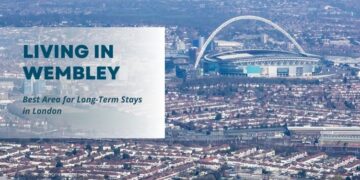The Apple ID is designed to connect Mac and iOS devices to share information, text messages, or photos. Once the connection is established, you can also make iTunes purchases from any of the devices.
Do you no longer want to sync data from the connected device? Do you want to learn the tricks on how to disconnect iPad from iPhone? If yes, you are in the right place as we are going to discuss some effective methods for disconnecting the two devices.
- Disconnect Using Apple ID
The simple method you can use is straight from your iPhone or iPad touch. Go to ‘Settings’ and click your name banner at the top. Next, click “iTunes and App Store” and then hit your relevant Apple ID. Click ‘View Apple ID’ and submit your Apple ID password for verification.
Tap ‘Remove This Device’. Once you do that, your iPhone will be permanently removed from your Apple ID.
- Disconnect Using iTunes
If you have connected a device to share files via AirDrop and are looking to remove it, use iTunes. For this, launch iTunes using the Applications folder or Launchpad. Click the Account option and select View My Account. Find iTunes in the Cloud and hit Manage Devices’
Select iPad from the list and click Remove. If you want to learn more about how to set up AirDrop on Mac, configuring the feature on Apple devices is simple.
- Disconnect Using Windows Computer
Windows users can uninstall any devices using iTunes. To disconnect the iPad from the iPhone using this software, they need to launch it on their Windows PC. Hit Account in the menu and then View My Account. Next, click Cloud and Manage Devices.
Select the device you want to disconnect from the given list and then click the Remove button. It will remove the device from your iPhone and your Apple ID.
- Disconnect Using iCloud
This method is highly useful when you want to unlink only a few and stop them from syncing across connected devices. To accomplish this task, you have to turn off iCloud syncing for a particular app. In the Settings, click your name banner at the top.
Hit ‘iCloud’ and then turn off the switches beside apps you don’t want to connect between iPhone and iPad. This method is good to use when you don’t want to disconnect the devices completely.
- Disconnect by Turning Off Handoff
Turning off the Handoff feature is good when you don’t want to remove your iPad from Apple ID. Using this feature, you can only disconnect the iPad from the iPhone. Go to the ‘Settings’ on your iPad or iPhone and click the ‘General’ option. Next, click the ‘Handoff’ button.
To turn off the Handoff feature, simply swipe the button to the left. After turning off this feature, your iPhone does not hand off messages and other information.
- Disconnect via Apple Website
You can stop your iPad from syncing to your iPhone by using the Apple website. Log in to your valid Apple ID on the Apple website by entering accurate Apple ID credentials. Locate the Devices section by scrolling further.
Find the device you want to disconnect from Apple ID and hit the name of that device. A pop-up will appear on the screen. Hit Remove from Account. Next, click Remove This Device to disconnect the device.
- Disconnect Without Using Apple ID Password
Don’t want to give Apple ID credentials to remove a device from your account as you can’t recall the password? Use AnyUnlock – iPhone Password Unlocker as it removes the Apple ID without requiring your Apple ID username or password.
Simply open this app and hit Unlock Apple ID. Click Start and then hit Unlock Now’ Wait for some time until the app completely removes the connected Apple ID from an iOS-based device.
Remove Apple ID If ‘Find My’ Is Enabled
If the ‘Find My’ feature is activated on your iPad, you’ll notice the interface when connecting the iPad to the computer. Hit Unlock. Turn on the screen passcode and the Two-Factor authentication. Hit Continue and Confirmed.
Choose Unlock Now when the firmware package download completes. When the removal process completes, follow the on-screen steps to set up the iPad and unlock the Apple ID.
How to Connect iPad and iPhone Without Using iCloud
You must have learned a few tips about how to disconnect iPad from iPhone. Do you know how to synchronize data across Apple devices without iCloud? You can use the Apple Continuity feature to connect Apple devices, including Mac, iPhone, iPad, Apple Watch, or iPod Touch.
Before connecting your digital devices or sharing data across gadgets, make sure no virus exists as it can be vulnerable, and you may face data loss. Also, ensure proper security for your devices to avoid hacking attempts.
The Conclusion
Whenever you want to disconnect your iPad from your iPhone or vice versa, you can use any of these methods. But, disconnecting these devices is beneficial only when you don’t want to share data and information.