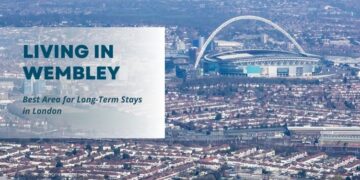Picture the stress that online store owners will go through when they realize it’s time to switch their store from one platform to another.
Sounds scary, right?
Well, it could be more than a scary thing when you do not know the best way to switch to the desired platform. This migration becomes more disastrous when you stumble over avoidable mistakes.
Migrating your store from Shopify to WooCommerce can bring endless perks for your online store, and some of these perks are flexibility, security, cost-effectiveness, and scalability. You may miss out on these benefits if you do not keep an eye on the dos and don’ts of migrating. The amount of difficulties you will face during this migration process depends on how well informed you are about the process and what migration method you choose. From understanding technical nuances to familiarity with the data you want to migrate, all should be a part of your migration plan. Whether you have a small store or a large-scale setup, familiarity with the migration mistakes and their counteraction is a must.
In this blog, we will explore the mistakes that you may commit while migrating from Shopify to WooCommerce and the counter solution to each problem. So, keep reading thoroughly.
Top 10 Mistakes To Avoid When Migrating From Shopify To WooCommerce
1. Skipping a Comprehensive Backup Strategy
Mistake: Starting to migrate without having a proper and complete backup of your store is the major mistake that could cost you an arm or a leg.
Why It Matters: You must always have a fallback plan because, without a backup plan, any error during migration can permanently erase product data, customer records, or order histories.
Counter Solution:
- Always export full backups of your Shopify store, including products, customers, orders, and theme files.
- Utilize tools or plugins that create scheduled backups for your WooCommerce site once live.
- Store backups in multiple secure locations (cloud storage, local drive).
2. Neglecting URL and SEO Preservation
Mistake: Allowing URLs to change, resulting in 404s and lost search rankings.
Why It Matters: SEO equity built on Shopify will vanish if URLs aren’t mapped properly.
Counter Solution:
- Create a redirect map matching old Shopify URLs to new WooCommerce URLs.
- Implement 301 redirects via a redirection plugin or your server configuration.
- Monitor broken links using tools like Google Search Console post-launch.
3. Incomplete Data Transfer
Mistake: Although partial migration that is intentional is not a mistake, failure to import all data fields (e.g., product variants, SKU details, metadata) is a mistake.
Why It Matters: Having incomplete data can result in discrepancies and incomplete information in your online store’s database, which creates hurdles in smooth shopping experiences.
Counter Solution:
- Use a dedicated migration plugin that supports importing all product attributes when you import Shopify products to WooCommerce.
- Verify that custom fields (tags, collections, SEO meta descriptions) migrate correctly.
- Conduct spot checks on sample products to confirm full data integrity.
4. Overlooking Theme and Design Differences
Mistake: Overlooking the impacts on your Shopify theme after the store is migrated to WooCommerce. Theme translation mistakes are real.
Why It Matters: Themes used in WooCommerce have a different layout, structure, and styling that affect the website’s appearance.
Counter Solution:
- The WooCommerce theme you choose must be compatible and match your brand’s needs.
- Consider hiring developers to recreate or develop a theme that resonates with the Shopify theme using custom CSS.
- Test the website on multiple devices and platforms to ensure it appears the same on each device.
5. Ignoring Performance Optimization
Mistake: Launching without assessing speed and resource usage.
Why It Matters: Slow load times increase bounce rates and hurt conversions.
Counter Solution:
- Optimize images and enable lazy loading.
- Use a reliable hosting provider with server caching (e.g., WP Rocket, Cloudflare).
- Minify CSS and JavaScript and implement a content delivery network (CDN).
6. Underestimating Plugin Compatibility
Mistake: Installing plugins without checking for conflicts.
Why It Matters: Incompatible extensions can trigger errors or crashes on your WooCommerce site.
Counter Solution:
- Research plugin reviews and test on a staging site before going live.
- Limit the number of active plugins to those essential for functionality.
- Update plugins and WordPress core regularly; maintain a changelog.
7. Failing to Migrate Customer and Order Histories
Mistake: Leaving out past orders, customer accounts, and reviews.
Why It Matters: Historical data is vital for customer trust and internal record-keeping.
Counter Solution:
- Ensure your migration tool supports order and customer history imports.
- Communicate with customers about account migration and password resets, if needed.
- Rebuild trust by displaying historical reviews and testimonials prominently.
8. Skipping Email and Payment Gateway Configuration
Mistake: Forgetting to set up transactional emails and payment processors.
Why It Matters: Customers need order confirmations, shipping updates, and secure checkout.
Counter Solution:
- Configure WooCommerce email templates for new orders, shipment notices, and account changes.
- Reintegrate payment gateways (Stripe, PayPal) and perform test transactions.
- Verify that currency, tax rules, and shipping rates are accurate.
9. Neglecting Testing in a Staging Environment
Mistake: Going live immediately without thorough testing.
Why It Matters: Real-world issues—broken checkout, missing images—can slip by unnoticed.
Counter Solution:
- Create a staging copy of your WooCommerce site.
- Conduct end-to-end testing: product search, add-to-cart, checkout, and refunds.
- Involve team members or beta customers for feedback.
10. Poor Post-Migration Monitoring and Maintenance
Mistake: Treating migration as a one-time task and not following up.
Why It Matters: Post-launch issues can erode customer confidence and sales continuity.
Counter Solution:
- Set up Google Analytics and real-time monitoring (Uptime Robot).
- Schedule regular audits for broken links, plugin updates, and performance.
- Collect customer feedback to identify pain points and iterate on improvements.
Conclusion!
To make your Shopify to WooCommerce migration successful and smooth, these are some of the mistakes that you need to dodge. Committing any single mistake mentioned above could result in issues that indirectly affect your sales, customer experience, website speed, and all that matters to your store and sales growth. So, make sure to avoid all these mistakes and opt for an all-in-one solution, a Shopify to WooCommerce migration plugin, to ensure the migration remains flawless and effortless.