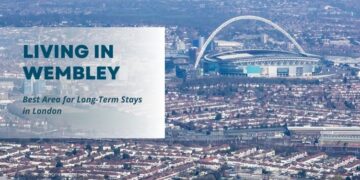A WooCommerce store is like running a team of people with everybody having a special job to do. Each person has a role with certain tasks and access from the store owner to the shopper.
Now by customizing the user roles means you can adjust these roles to fit the right person for the right job. This way, you can make your team more efficient and secure. It’s not just about controlling who can see what but making sure everyone can do their job well and keeping important information safe.
Now we come to the right part. What are WooCommerce user roles?
WooCommerce user roles are like job titles where each person has a special permission on your website.
By default, WooCommerce offers roles for Administrator, Shop Manager, and Customer. However, there is more to do in this area. It makes it special when you start customizing user roles.
You can edit team member’s access only to the parts of the store they need. Whether it’s managing products, processing orders, or handling customer service, it depends on their relevance.
As a result, it creates a smooth and secure working environment that perfectly matches how your business operates.
Default WooCommerce User Roles Explained
User roles are like job titles in a WooCommerce business where each person has specific tasks and permissions. The main contributors in normal WooCommerce stores are the Administrator, Shop Manager, Customer, Subscriber, and Contributor. These default roles come with certain abilities and restrictions.
Administrators are like the bosses of the website. They can do everything whether changing website settings or adding new products. On the other hand, Shop Managers have a lot of control too. However, they focus on managing products, handling orders, and taking care of everyday tasks without touching the core settings of the site.
Customers are the people who buy things from your website. They can view their orders and manage their account details only.
However, Subscribers and Contributors have more specific roles. Subscribers can sign up to receive updates or newsletters. While Contributors can write and submit blog posts but can’t publish them. Their work will need approval from an Administrator.
It all depends on your needs. Whether you stick with these default roles or go for customizing user roles.But the good thing about default roles is that they are easy to use and set up quickly.
However, it might be difficult to cover all your needs. Especially when you need more control over who can do what on your website. The disadvantage of the default WooCommerce user role is that it is either too limited or too broad.
Therefore, it’s important to understand these roles that will help you manage your WooCommerce store more smoothly and efficiently.
How to Edit Existing WooCommerce User Roles
Getting Started: Plugins You Need
You will need the right plugin to manage user roles. You can think of them as your toolkit to set up who can do what in your store. One of the plugin to do it is WooCommerce User Role Editor.
WooCommerce user roles plugin lets you adjust existing roles or create new ones with specific permissions. It is a great way to fit what you need exactly. It can have various features to adjust and manage user roles. It has various features that can make your user role management easy.
- Assign roles to new users automatically
- Automate the switching of user roles
- Manage user roles with multiple rules
- Set criteria for switching or gaining user roles
- Change or assign new roles based on the following:
Specific product purchases
Purchasing from a specific category
Placing orders within a higher price range
Exceeding a certain total purchase amount
Step-by-Step Guide: Editing Roles with User Role Editor
Editing WooCommerce user roles with the User Role Editor is simple. Just follow these steps:
- Install and Activate the Plugin: Go to your WordPress dashboard, find the User Role Editor plugin, and activate it.
- Open User Role Editor: Once activated, go to the “Users” section and click on “User Role Editor.”
- Select a Role to Edit: You’ll see a list of all the existing roles. Choose the role you want to edit from the dropdown menu.
- Set Capabilities: You’ll see a list of capabilities for the selected role. To give a role a new ability, like editing products, check the box next to that option. To remove a capability, uncheck the box.
- Save Changes: After making your changes, click the “Update” button to save them. This ensures your new settings are applied.
- Create Custom Roles (Optional): If you want to create a new role, click “Add Role,” give it a name, and assign the capabilities you want.
These easy steps let you customize WooCommerce user roles to fit your store’s needs, making sure each user has the right permissions.
Setting Custom Capabilities: What You Need to Know
Customizing capabilities can help create a smooth and secure workflow when setting up user roles on a WordPress site. It’s not just about giving access but making sure each person has the right permissions to do their job effectively.
You can use a role management plugin like User Role Editor to start. You can either choose an existing role or create a new one.
Then, you can decide what each role can and can’t do. For example, you might want your editors to have access to certain widgets but not be able to change the site’s theme. Or you might want shop managers to handle refunds but not change order statuses.
It’s important to find a balance. Giving too much permission can lead to mistakes or security risks. On the other hand, giving too few can slow down things.
You can think about what each role needs to do and how much you trust the people in those roles.
You can make sure everyone has the right tools to do their job well by setting custom capabilities carefully. It keeps your WordPress site secure and running smoothly.
Wrapping Up
Editing user roles isn’t just a technical necessity for your website but also empower your business website with functions seamlessly. You can make sure each member operates within their strengths by thoughtfully setting up your roles and permissions. You can make sure to keep your website safe from any threats.
The configuration of user roles isn’t just about who can do what but fostering a harmonious and secure digital environment.